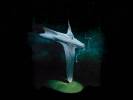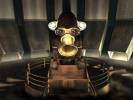|
||||
| Starship
Titanic Downloadable Extras
This section contains all the exciting "extra" bits. At the moment we have a Starship Titanic Windows 95 desktop theme for you to download and try out on your very own PC. We also have some nice backdrop pictures for use as desktop wallpaper. In the coming weeks, we may add even more indescribably wonderful bits which truly deserve the name "extras", in that they will be, in fact, not to put too fine a point on it, what you might call, "extra". (Please note: Software patches have been moved to the Technical Support section) So here are the files - how do I use them, we hear you ask? Well, to cut a long story short, the end. To cut a short story a little bit longer, the first step is that you simply download the ZIP files to your machine. (ZIP files are files that contain compressed data - to extract them, use a program such as WinZip or PKZip) For the desktop theme (sttheme.zip), extract this to your Themes directory (you will need Microsoft Plus! for Windows 95, or a 3rd Party Theme Viewer to use this theme), and then use it as you would a normal desktop theme. Note that we have placed as much of the theme as possible in a separate folder within the ZIP file to make it easier for you to remove it, should you ever desire to pursue such a foolish and tasteless course of action. The backdrop/wallpaper files come in two sizes, 800x600 and 1280x1024 - choose whichever you prefer. Both ZIPs (wallpaper.zip and bigwallpaper.zip) contain the same 4 images in JPEG format. Mac users can download SIT files of the wallpaper images too. These are wallpaper.sit and bigwallpaper.sit. These files can be extracted using Stuffit Expander. Happy Theming!
|